Empty State Mobile UIX Jetpack Compose (Jetpack compose UI design)
Empty State Mobile UIX Jetpack Compose for android developer included of 20+ Great mobile screens that can help you save time and energy in designing your next app.
All screens and elements are fully customizable, well-organized and come in Jetpack compose source code.
It is super-useful to speed up a mobile design workflow due to its flexibility and ease of use.
All elements are 100% editable and vector. so you could resize or change colors to match your app with ease.
Our goal is to make your app delivers the full experience to the end user. Making your user more informed and keeping them interested.
What Is an Empty State? UX designers have a lot of opportunities to create pleasurable and meaningful experiences. One such opportunity that is often disregarded is the “empty state,” or empty screen. Empty states are moments in a user’s experience with a product where there is nothing to display.
Types of Empty States
Here are four types of frequently encountered empty states:
First use – Occurs with a new product or service when there is still nothing to show,
User cleared – Occurs when users complete actions such as clearing their inbox or task list, and the result is an empty screen.
Errors – These occur when something goes wrong, or when there are issues such as a mobile phone going offline due to network problems.
No results/No data – Occurs when there is nothing to show. This can happen if someone performs a search and the query is empty or there isn’t data available to show (when filtering for a date-range that has no data for example).
As empty state design receives more attention, UX designers find that there are beneficial outcomes to utilizing them, both from a business and a user experience perspective.
Let us start with basic jetpack compose dialog
- Alert dialog: Read More.
- Custom dialog: Read More.
- Custom dialog - Requesting Location Permission: Read More.
- Custom dialog - No Internet Connection Full screen: Read More.
- Custom dialog - No Internet Connection Bottom Dialog: Read More.
- Custom Animating Dialog - Location Permission: Read More.
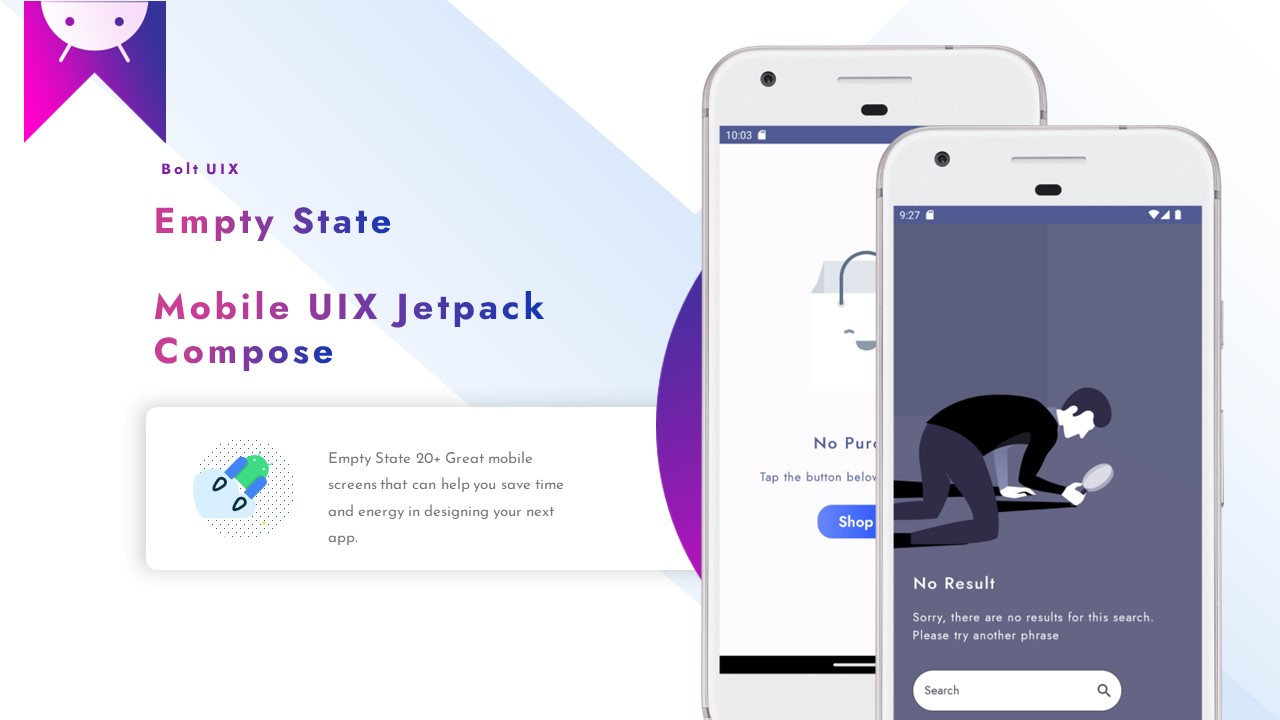
.JPG)
.JPG)
.JPG)
.JPG)
.JPG)
.JPG)
.JPG)
.JPG)
.JPG)
.JPG)
.JPG)
.JPG)
.JPG)
.JPG)
.JPG)

Comments
Post a Comment